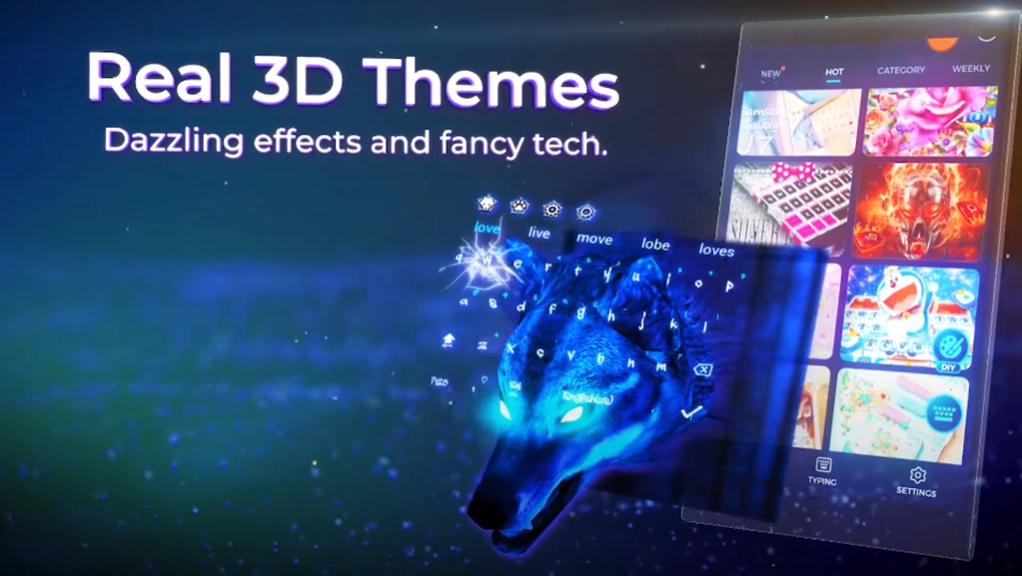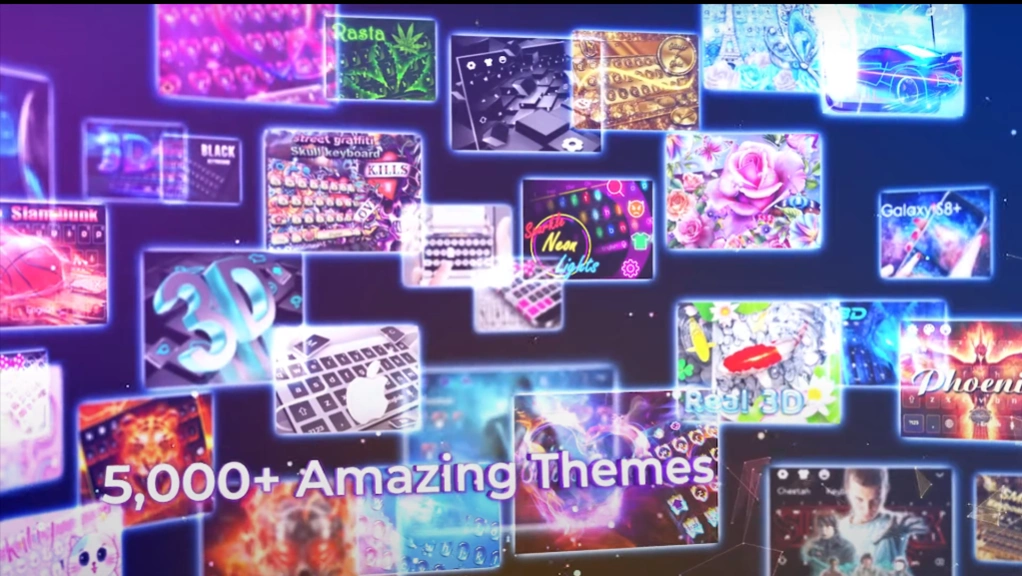Multilingual keyboard English 0.1.1
Free Version
Publisher Description
Multilingual keyboard English - Multilingual keyboard with english keyboard Android has Emoji, Gifs, Stickers.
Cheetah keyboard is diy neon theme keyboard with Gifs, Emojis & Stickers. Cheetah Keyboard has advance features like Auto correction for Grammarly auto correct typing. Cheetah keyboard has blue neon themes and auto suggestions for fast typing keyboard. Cheetah keyboard is the emoji keyboard with dictionary and next word suggestion. Cheetah keyboard has gestures typing and hand typing with beautiful font for stylish text. Cheetah keyboard app has neon themes and colorful themes with gradients themes.
Features and key points about cheetah keyboard
Mostly folks searching in search store cheetah keyboard app and but they could not find cheetah keyboard. Our developers are concern with keyboard from many years and developing cheetah keyboard app for our beautiful users. Mean while we are successfully develop same cheetah keyboard old version and publish in search store. Always cheetah keyboard with emoji & gif keyboard with smart reply and gesture typing. Chita keyboard offer cute 3d animated emojis with auto correction that improve typing efficiency. 3d animated emoji keyboard focus on keyboard themes and funny emoji with stickers that make cheater keyboard typing funnier. Funny emojis and cheetah keyboard make fun with friends by using gif keyboard. 3d themes and chetahkeyboard offer fast typing with real 3d keyboard themes to feel keyboard background amazing. Keyboard app for android is custom keyboard theme to choose your own photo and wallpaper for your keyboard with beautiful fonts. Save time with smart reply of cheetah keyboard on the bases of message gives smart suggestions for fast typing.
Cheetah keyboard theme provide 3d touch with beautiful background graphics is the android keyboard app for displaying cool 3d effects while typing. Chettahkeyboard offer personalized themes to create your own themes. Try diy themes with cheeta keyboard and change background wallpaper with your own photos. Emoji and swipe will always give fast typing and changing fonts and color of the keyboard. Fast swype offer swiping function just use fingers to swype through keyboard. No need to input text or letters for typing speed, just use chetahkeybord and enjoy auto correction function. All language keyboard automatically correct your typing and make it easier. Correct your typos and make it possible to improve gesture typing. cheetah keyboard version provide next word suggestion and smart reply accuracy. Typing mistakes are annoying and chetah keyboard will always focus on auto corrections. chetahkeybord help users from different typing difficulties while communication and offering voice typing keyboard. We offer cheetah keyboard themes a vast variety of gradient themes and neon blue tech themes.
Surprise with trendy cheetah keyboard theme with amazing cheetah keyboard skin and fancy keyboard fonts. Multilanguage keyboard offer stylish keyboard with black cheetah keyboard themes and select your favorite background layout. Neon blue themes keyboard will surprise you with wonderful themes like blue tech themes and cool fonts. Cheetah keyboard themes for offer emojiOne and smileys with black hole keyboard themes. Cheetah keypad provide gradient themes and gesture typing with clipboard functions. Multilanguage keyboard has pink diamond themes with emoji & fonts for perfect typing. This is same like old cheetah keyboard. Cheater keyboard has diamond cheetah themes that give colorful background. Cheetah keyboard used to diy your theme with customizable keyboard with gifs and emojis. Cheetah keyboard offer contextual prediction with auto correction of errors.
Privacy policy
Multilanguage keyboard will never collect or share your personal data. Read our privacy policy.
About Multilingual keyboard English
Multilingual keyboard English is a free app for Android published in the Themes & Wallpaper list of apps, part of Desktop.
The company that develops Multilingual keyboard English is Click Keyboards Inc. The latest version released by its developer is 0.1.1.
To install Multilingual keyboard English on your Android device, just click the green Continue To App button above to start the installation process. The app is listed on our website since 2024-02-28 and was downloaded 3 times. We have already checked if the download link is safe, however for your own protection we recommend that you scan the downloaded app with your antivirus. Your antivirus may detect the Multilingual keyboard English as malware as malware if the download link to com.click.emoji.fast.typing.fancy.fonts.keyboard is broken.
How to install Multilingual keyboard English on your Android device:
- Click on the Continue To App button on our website. This will redirect you to Google Play.
- Once the Multilingual keyboard English is shown in the Google Play listing of your Android device, you can start its download and installation. Tap on the Install button located below the search bar and to the right of the app icon.
- A pop-up window with the permissions required by Multilingual keyboard English will be shown. Click on Accept to continue the process.
- Multilingual keyboard English will be downloaded onto your device, displaying a progress. Once the download completes, the installation will start and you'll get a notification after the installation is finished.